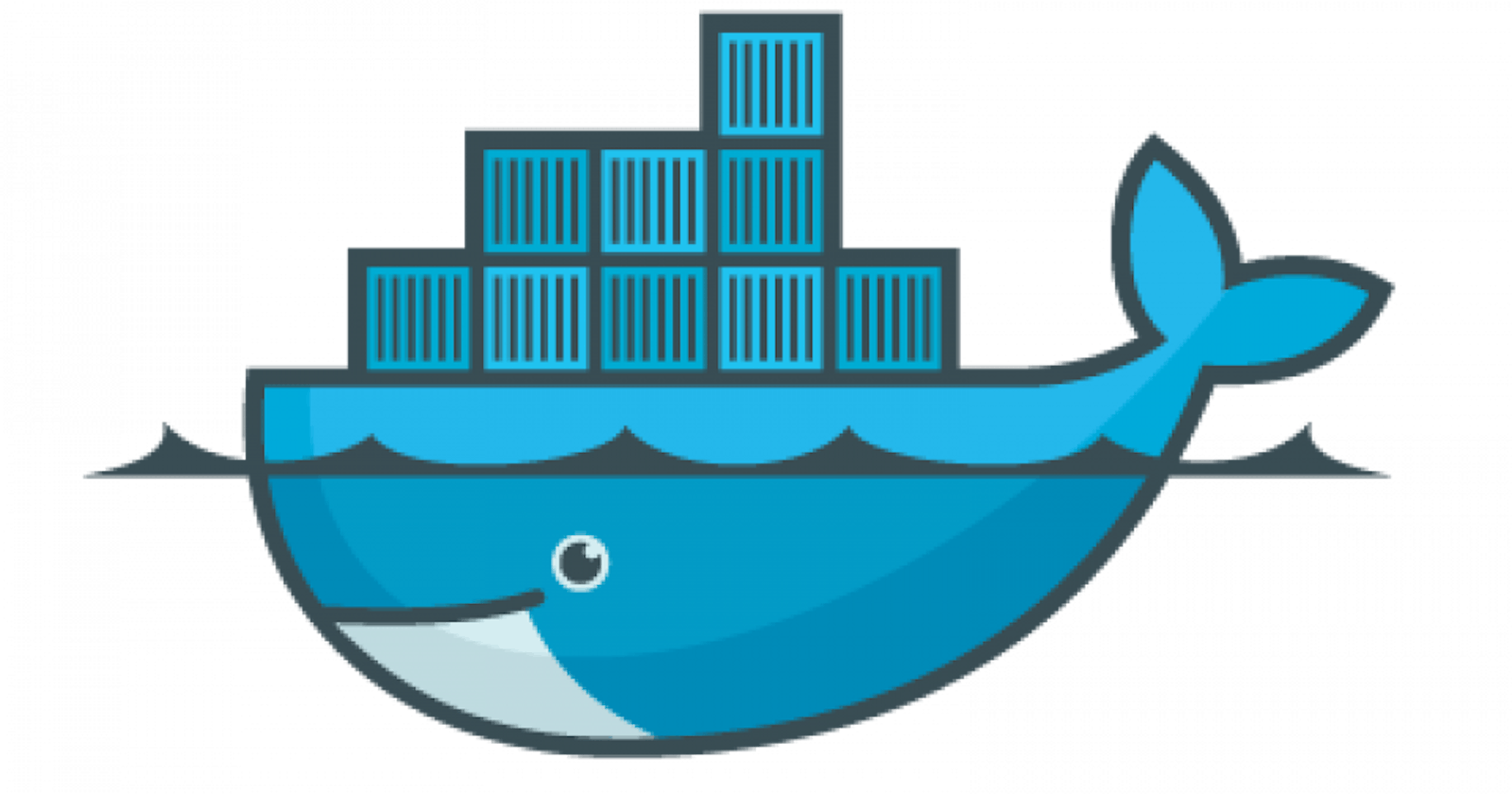Efficient and rapid Docker image building is crucial for seamless testing and quick deployment to production. Docker's build cache is a valuable feature that accelerates the process by reusing previously built layers.
To construct a Docker image without relying on the cache, you can employ the ‘--no-cache’ flag with the ‘docker build’ command. This instructs Docker to disregard any cached layers during the build procedure.
Here's a step-by-step guide on building an image without the cache:
Navigate to the directory containing your Dockerfile using a terminal or command prompt.
Execute the following command to build the Docker image without the cache:
docker build --no-cache -t <image-name> .
Replace ‘<image-name>’ with the desired name for your Docker image.
Throughout the build process, Docker will ignore the cache for each step specified in your Dockerfile. Consequently, it will download any necessary dependencies and reconstruct all the layers from scratch.
Please be aware that building without the cache may result in longer build times, particularly if your image has numerous layers or dependencies. It is essential to employ this approach judiciously, considering your specific requirements and the trade-off between build time and ensuring a completely fresh image.
Understanding Docker caching mechanism:
Docker caching optimizes the efficiency and speed of building Docker images. It relies on a layered architecture, where each instruction in the Dockerfile creates a distinct layer in the final image. These layers are stacked together to form the complete image, with each one representing a specific change or modification to the filesystem.
During the build process, Docker compares each instruction in the Dockerfile with the existing cache to determine if it can reuse any previously built layers. Unchanged layers are not rebuilt, significantly reducing the build time.
Docker determines whether a layer needs rebuilding or fetching from the cache based on a checksum of the instruction and its context. If there are changes, the layer is deemed invalid, and Docker rebuilds it and all subsequent layers to ensure accurate changes in the final image.
Building with cache provides faster iterations during development when only a few layers or instructions have changed. On the other hand, building without cache is useful when you want to guarantee a clean build, update all layers due to changes in dependencies or the build environment, or avoid potential caching issues.
Docker caching is a powerful tool that can significantly impact the development workflow, especially when it comes to iterative development and continuous integration/continuous deployment (CI/CD) pipelines. Understanding how to leverage Docker caching effectively can lead to faster development cycles, reduced build times, and more efficient testing and deployment processes.
In conclusion, Docker caching is a valuable feature that significantly impacts the speed and efficiency of building Docker images. By understanding how to utilize Docker caching effectively, developers and organizations can streamline their development workflows, reduce build times, and deliver updates more rapidly to users, resulting in an overall improved software delivery process.
About Me:
You can connect with me on my LinkedIn.